InfoPrint 6500-V15 Printer
IBM InfoPrint 6500-V15, 1,500 LPM with Ethernet. Ricoh closed InfoPrint on 12/31/2011. Great refurbished V15 now in stock. Expertly refurbished InfoPrint 6500 V15 Units (and other 6500 models and speeds) are available now. Some units equipped with IPDS
SAVE THOUSANDS on a Refurbished V15 as compared to the old list price for 6500-V15
Also consider Printronix, the OEM Manufacturer of the InfoPrint 6500
InfoPrint V15 On-Site Maintenance Service available in 24×7 or 9×5 NBD
 InfoPrint 6500 v15 Summary:
InfoPrint 6500 v15 Summary:
- Print speeds up to 1,500 lines per minute
- User-friendly interface and controls
- Remote management capability
InfoPrint 6500-V15 Overview:
Meet the demands for efficiency and manageability in high-volume applications. Printronix built the InfoPrint 6500-v15 line matrix printer to rapidly adapt to changing business environments. With a state-of-the-art print engine and controller technology, you can confidently meet the demands of back-office or data processing applications. Powerful remote management capabilities help to maximize printer utilization.
Highlights on the InfoPrint 6500 v15:
- Cabinet design to maximize floor space and less noise
- Real-time alert messaging to ensure immediate attention of printer status
- Bar code, graphics, and overlay capabilities
- Intelligent ribbon system for maintaining optimum print quality
- The low total cost of printing with extreme reliability
InfoPrint 6500-V15 Line Printer – The InfoPrint 6500 V15 Line Printer attaches to a broad spectrum of IBM systems — from IBM mainframes and parallel servers to PCs.
The InfoPrint 6500-V15 offers:
- Print speeds up to 1,000 lines per minute
- High-function operator interface
- Ultra Capacity 50 M character ribbon
- New cabinet and pedestal designs
- Intelligent ribbon system
- Proactive printer monitoring with the IBM Printer Management Utility (PMU)
- High-performance Windows Printer Drivers
- Faster installation with the new Quick Setup Menu
- PowerPC® control unit for improved processing
- Improved product structure
Attachment via wireless Ethernet, LAN Ethernet, ASCII, coax, or Twinax interfaces
Overview – The IBM InfoPrint 6500-V15 is a feature-rich impact printer that offers:
- Print speeds up to 1,000 lines per minute (lpm) for demanding industrial printing applications
- A newly designed high-function operator interface
- A new Ultra Capacity ribbon with a 50 million character life
- Next-generation cabinet and pedestal designs for increased appeal and user-friendliness
- An intelligent ribbon system designed to maintain optimum print quality
- Proactive printer monitoring with the IBM Printer Management Utility
- High-performance Windows™ Printer Drivers
- Easier installation with the new Quick Setup Menu
- A faster printer control unit for improved processing of bar codes, graphics, and overlays
- A simplified product feature structure for ease of ordering
The IBM InfoPrint 6500-V15 is a highly versatile, cost-effective printer. It attaches to diverse hosts via Ethernet, wireless Ethernet, Telnet, ASCII, coax, or Twinax. Examples are the IBM iSeries™, zSeries®, and pSeries® servers, IBM PC and Netfinity® servers, IBM-compatible PCs, non-IBM systems, supporting the ASCII serial or parallel interface, and LANs.
Optional features include:
- A Wireless Ethernet option that offers wireless connectivity to the LAN
- Telnet 3270e and Telnet 5250e to allow present coax SCS and Twinax SCS users to migrate to a network without changing the application
- American National Standards Institute (ANSI) 3.64 emulation
- An optional Pullout Paper Tray that provides a more convenient method to remove printed output from the printer
- An integrated InfoPrint 6500-V15 Ethernet 10/100BaseT Adapter
- IBM coax and Twinax attachment
- IBM Intelligent Printer Data Stream™ (IPDS™) support for coax, Twinax, wireless Ethernet, or LAN Ethernet attachments
- Intelligent Graphics Processor (IGP) or Code V for graphics and bar code applications
- A Power Stacker on selected cabinet models to increase paper stacking reliability and control
Essential Prerequisites – Wireless Ethernet, LAN Ethernet, coax, Twinax, and ASCII attachments allow the IBM InfoPrint 6500 V15 to be used on virtually all IBM, as well as many non-IBM, platforms.
InfoPrint 6500 family – The IBM InfoPrint 6500 family has models with maximum print speeds from 500 to 2,000 lpm and an array of features that can be used to customize the printer for many applications and attachments. The breadth of the InfoPrint 6500 family offers standard features across the range of printer speeds.
IBM Printer Management Utility – When ordered with one of the following LAN or wireless Ethernet interfaces (#4177, #5180, #4542, #4544, or #4545), the InfoPrint 6500 natively supports the IBM Printer Management Utility (PMU). This utility provides a database from which the user can have real-time visibility to printer status and ribbon life for every InfoPrint 6500 and 6700 installed on their network.
Using the database, a remote user can quickly create master configurations and then download them to multiple printers simultaneously. If microcode updates are required, the PMU also enables new microcode to download to numerous printers easily. If a simple configuration change is needed or for problem determination, the PMU allows a virtual operator panel, thereby providing the operator with complete control over the printer.
The Print Management Utility also provides proactive printer monitoring by immediately notifying the appropriate operators when assistance is required. When an alert occurs, a message indicating the type of alert is sent via e-mail to the specific operator tasked with resolving that class of warning. For example, when a printer generates a “ribbon low” signal, an e-mail will be sent to the person responsible for installing new ribbons on the printer.
Intelligent Ribbon System and Ultra-Capacity Ribbons – The new customer-replaceable Ultra Capacity 50 M character ribbon on the IBM InfoPrint 6500-V15, in conjunction with the capabilities of the printer and the Printer Management Utility, delivers the following unique benefits:
The ability for the operator to use a standard printer feature called Ribbon Minder, which allows the operator to specify a desired ribbon life endpoint
Help in eliminating costly reprints and unacceptable output by taking advantage of the InfoPrint 6500’s Intelligent Ribbon System, which enables the printer to stop printing and alert the appropriate operator when a new ribbon is needed, and then automatically detects when a new ribbon is installed, and reset Ribbon Minder accordingly
Optimization for report printing, text printing, bar code label printing, and Optical Character Recognition (OCR) printing
Operational commonality – You can operate the InfoPrint 6500 Models v5P, v05, v1P, v10, v15, and V15 in much the same way as the previous IBM 6400 models. These models demonstrate a commonality in loading and unloading of forms, and the availability of coax, Twinax, Ethernet, Code V, IGP, IPDS, Proprinter III XL, Epson FX 1050, Printronix P-Series, and Printronix P-Series XQ Variant emulations.
Impact printers, line/line matrix printers, dot matrix printers, and serial matrix printers.
Printronix
*Discontinued printer models are occasionally offered refurbished or remanufactured. Limited availability on a first-come, first-served basis.
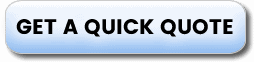
 InfoPrint 6500 v15 Summary:
InfoPrint 6500 v15 Summary: