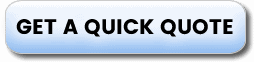IPDS Printers – Software Offerings – Expert Testing / Support
VENDOR CHOICE
Printronix, Tally, SATO, Lexmark, IBM, InfoPrint
PRINTER STYLE
CutSheet, Workgroup Line Printers, Continuous Laser, Serial Printers
NEW or USED – Overview Showcase “Line Cards”
Welcome to the IPDS Printer Center
We have a great variety of vendor choices for any IPDS printing budget and reality.
Each new or certified and pre-owned IPDS printer provides AFP IPDS language connectivity.
Affordable maintenance is available through our team.
With our history and expertise with the IBM printing environment, and our strong lineup of new and expertly refurbished IPDS printers, GLM can be your valued partner for years to come.
IBM-Sourced IPDS printers
In the past, the main source of AFP IPDS printers was from folks like us: the IBM Printer Resellers, partnered with the inventors of IPDS, the IBM Printing Systems Division.
Times change. IBM/InfoPrint/Ricoh quits. Options available.
The IBM Printer Division was acquired by Ricoh. Ricoh’s attention and money focused on the giant, high-volume, roll-fed CF laser production printers. Ricoh/InfoPrint maintenance plans on impact printers offered only costly Ricoh 24×7 pricing and often missed the market willing to contract for 9×5 coverage. Ricoh outsourced workgroup maintenance to contractors. Now Ricoh has decided that InfoPrint is “Out of Business”. All the InfoPrint IPDS printers, salesreps and business partners (save for the giant printers and that staff) are gone as of December 30, 2011.
IPDS Printer Center – Access the IPDS Experts For Your Success
Use IPDS SOFTWARE SOLUTIONS
To Manage and Drive IPDS Printers – OR –
To Convert from IPDS, and Print!
If you need to manage your current IPDS environment or you want to transition to PCL, PostScript, PDF or another printing standard, we can help with software and consulting to help you make it happen.
Doing a migration? Need to discuss?
Looking for IPDS Printer contract project help?
Having IPDS Printer issues? Click here